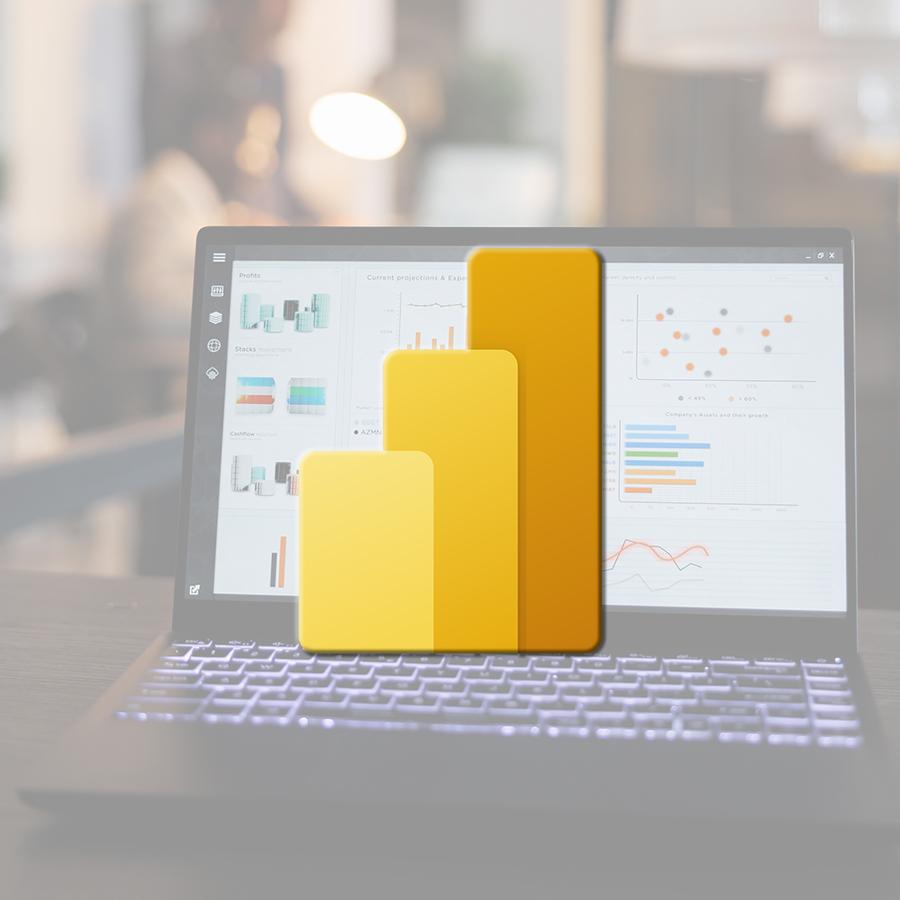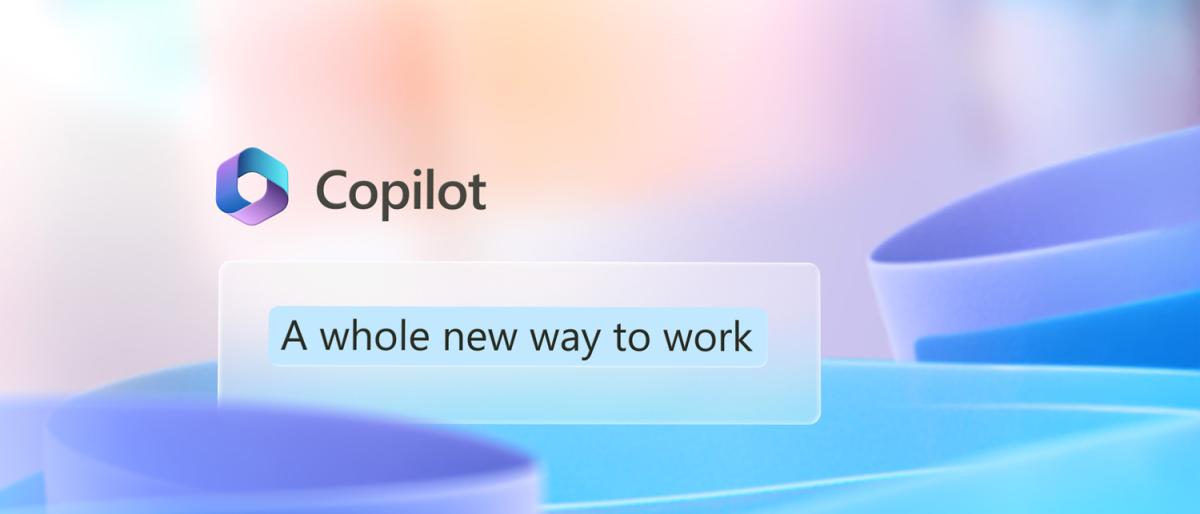Over the past few decades Adobe has established itself well in the web and design field. With each new release, they are doing everything possible to defend their leadership position.

Adobe has developed a wide range of innovative products in the graphic field, while remaining responsive to customer requests. Thus, in the new updates of November 2019, they not only expanded the tool sets but also solved problems reported by users to make the new versions more stable and more efficient. Of these changes, which will of course be discussed in our training sessions, we introduce the most important ones here.
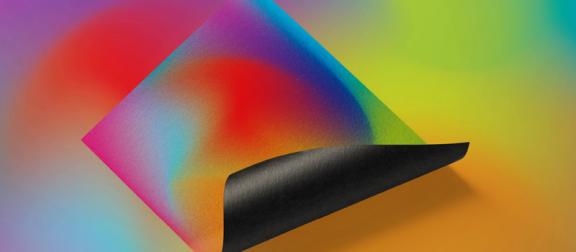
InDesign (version 15.0)
InDesign already allows to import a wide range of image formats, now the svg format is added. They can be imported and placed like all other images and are processed as a vector format.
In the «text block options» a new tab allows you to add and format column rules, if you choose multi-column text blocks. By default, this line will be drawn from the first to the last line of the text.
InDesign now allows the use of variable fonts. This new font format makes it easier to change the technical details of a font such as weight, width, etc., an important advantage in both printing and web applications.
The Flash era is coming to an end and Adobe is stopping updates and distribution. For this reason, InDesign has removed the placement and import of Flash files.

Illustrator (version 24.0)
Especially after the vectorization of scanned files, we end up with rather complex shapes. The simplification of the paths feature has been considerably improved. Both the new interface and the related menu are now more intuitive to use.
The file saving as well as the rendering of effects have been enhanced for a faster workflow.
Native Illustrator files remain of course backwards compatible. However, if you open an Illustrator 2020 document in an earlier version, when you open the document, a message will appear warning you that you may lose data.

Photoshop (version 21.0)
A significant number of panels and menus have undergone optical changes, or even significant additions. Thus the parameters, now simplified and more understandable, are contextual according to the selected content. The new quick actions will also speed up your daily tasks.
A new selection tool is added to the selection modes, which allows more complex selections to be automated using elaborate logarithms.
With improvements to the transformation tool, you have more control over creative transformation in Photoshop. Simply add control points anywhere and divide your image using a customizable grid, then transform it with individual nodes or a larger selection.
In addition, OpenType variable fonts can be used in Photoshop, the menu has been improved for more options that allow access to glyph variants of a font.
In the latest Photoshop update, new sample area options have been added to the «fill by content» workspace. These options allow you to specify the sampling area in which you want Photoshop to search for source pixels to fill the content.
Creating animated GIFs is now possible from the «file > save as» option, with all the options necessary to create these GIF files.
To go further
You may be interested in the following trainings
Maybe
you'll like…